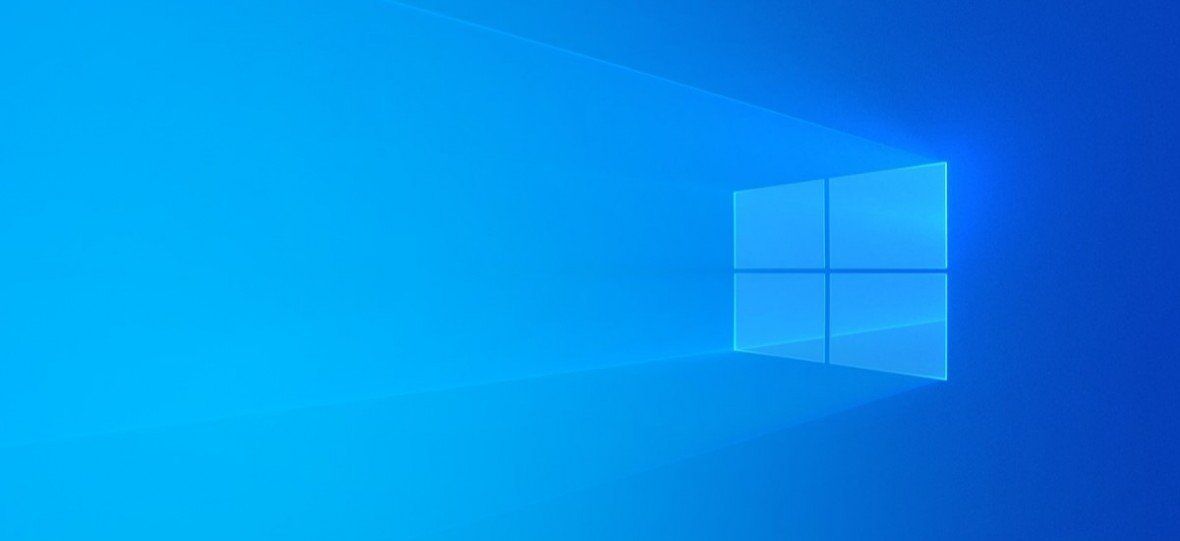Should you upgrade to Windows 11?
- by Mark Townsend
- •
- 24 Oct, 2021
- •
Why is upgrading to Windows 11 so complicated?

Windows 11 has been around for a few weeks and inevitably calls are already coming in regarding whether to and how to upgrade. Whilst the previous upgrade from Windows 7 to Windows 10 was remarkably straightforward the upgrade to Windows 11 isn't; so why is that and what should you do? Windows 10 installed quite happily on almost any PC and I upgraded many Windows XP and Windows Vista PCs to Windows 10 without problems. The most important thing to understand about Windows 11 is that the minimum specification required to run it is 4 x greater than that of Windows 10 and therefore it is the biggest step change since the jump to Windows XP. Windows 11 is all about security and it's not Software security it is Hardware security and therefore most Computers over 4 years old simply don't meet the minimum requirements for running Windows 11.
As my blogs are designed to appeal to all I don't want to write many paragraphs of technical speak but what Microsoft are aware of is that Software can easily be tampered with but Hardware can't and therefore if you build in Hardware security it will bring about a much better result. At the heart of this is the requirement to have a TPM 2.0 chip (Trusted Platform Module). In simple language this chip stores encryption keys and carries out its functions in a tamper resistant manner and if your machine is communicating with another machine it will be safe for the other machine to believe you are who you really say you are. With Software there is so much scope for tampering that this isn't the case.
So should you go about trying to upgrade Processors and chips to meet the minimum specification. The majority of my customers have entry level laptops and desktops and it is not possible to upgrade these to meet the specification. Even if it was the price would be eye watering and you really wouldn't see the benefits from Windows 11 to make it worthwhile. At the other end of the scale are high end gaming machines that can be upgraded. Again, if you just want Windows 11 to be on the latest thing I wouldn't recommend spending the money. However, if you have reasons for wanting the extra security or want to play a game that requires Windows 11 then it may be worth it. It is important however to weigh up the cost of the upgrade to the cost of a new machine and then bear in mind you still have a four year old machine that may develop a different fault.
Are there ways around these new requirements? Yes, and I touched on this in one of my previous blogs. Although you can't upgrade to Windows 11 you can carry out a clean installation of Windows 11. There are a number of things to bear in mind before making this decision.
I am always interested to see if Microsoft follow through with their threats and the first batch of security updates for Windows 11 have been released and as expected they were available to those Computers that didn't meet the minimum requirements. It is clear that Microsoft are just covering themselves with this statement but if you go ahead and install Windows 11 you need to be aware that updates could just stop at any point in time and instead of running an Operating System that is more secure than Windows 10 you will be running something that is completely insecure.
In summary what are the prospects for those remaining on Windows 10? They are actually very good and for most people who don't meet the minimum requirements for Windows 11 then staying with windows 10 is the right decision. It will be around until October 2025 and Microsoft have already announced a 21H2 version which will be released next month (November). It is fair to say that it is a small update and isn't packed with new features. The new features are clearly going to be reserved for Windows 11 but Windows 10 will continue to be supported for around four years. You will therefore have some time to consider the purchase of a new Windows 11 PC and can buy it at a time that suits you. If you have any questions Churchdown Computers are more than happy to help. Just call Mark on 07557 483438, e-mail mark@churchdowncomputers.co.uk or fill out the form at the bottom of the Contact page
As my blogs are designed to appeal to all I don't want to write many paragraphs of technical speak but what Microsoft are aware of is that Software can easily be tampered with but Hardware can't and therefore if you build in Hardware security it will bring about a much better result. At the heart of this is the requirement to have a TPM 2.0 chip (Trusted Platform Module). In simple language this chip stores encryption keys and carries out its functions in a tamper resistant manner and if your machine is communicating with another machine it will be safe for the other machine to believe you are who you really say you are. With Software there is so much scope for tampering that this isn't the case.
So should you go about trying to upgrade Processors and chips to meet the minimum specification. The majority of my customers have entry level laptops and desktops and it is not possible to upgrade these to meet the specification. Even if it was the price would be eye watering and you really wouldn't see the benefits from Windows 11 to make it worthwhile. At the other end of the scale are high end gaming machines that can be upgraded. Again, if you just want Windows 11 to be on the latest thing I wouldn't recommend spending the money. However, if you have reasons for wanting the extra security or want to play a game that requires Windows 11 then it may be worth it. It is important however to weigh up the cost of the upgrade to the cost of a new machine and then bear in mind you still have a four year old machine that may develop a different fault.
Are there ways around these new requirements? Yes, and I touched on this in one of my previous blogs. Although you can't upgrade to Windows 11 you can carry out a clean installation of Windows 11. There are a number of things to bear in mind before making this decision.
- You will need to backup and completely erase your existing setup
- All your previous programs and data will need to be restored
- You won't benefit from the extra security in windows 11 as you don't have the required components
- You may find that Windows 11 drivers aren't available for some of your Hardware
- Microsoft have stated that if you take this step will not be eligible for security updates
I am always interested to see if Microsoft follow through with their threats and the first batch of security updates for Windows 11 have been released and as expected they were available to those Computers that didn't meet the minimum requirements. It is clear that Microsoft are just covering themselves with this statement but if you go ahead and install Windows 11 you need to be aware that updates could just stop at any point in time and instead of running an Operating System that is more secure than Windows 10 you will be running something that is completely insecure.
In summary what are the prospects for those remaining on Windows 10? They are actually very good and for most people who don't meet the minimum requirements for Windows 11 then staying with windows 10 is the right decision. It will be around until October 2025 and Microsoft have already announced a 21H2 version which will be released next month (November). It is fair to say that it is a small update and isn't packed with new features. The new features are clearly going to be reserved for Windows 11 but Windows 10 will continue to be supported for around four years. You will therefore have some time to consider the purchase of a new Windows 11 PC and can buy it at a time that suits you. If you have any questions Churchdown Computers are more than happy to help. Just call Mark on 07557 483438, e-mail mark@churchdowncomputers.co.uk or fill out the form at the bottom of the Contact page